
|
|
PDF HTR-6230 Data sheet ( Hoja de datos )
| Número de pieza | HTR-6230 | |
| Descripción | AV Receiver Manual | |
| Fabricantes | Yamaha | |
| Logotipo | 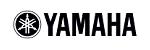 |
|
Hay una vista previa y un enlace de descarga de HTR-6230 (archivo pdf) en la parte inferior de esta página. Total 62 Páginas | ||
|
No Preview Available !
HTR-6230
AV Receiver
U
OWNER’S MANUAL
1 page 
Contents
INTRODUCTION
Features.................................................................... 2
Supplied accessories .................................................. 2
Functional overview................................................ 3
Front panel ................................................................. 3
Front panel display..................................................... 4
Remote control........................................................... 5
Rear panel .................................................................. 6
Quick start guide..................................................... 7
L
PREPARATION
Preparation of remote control ............................... 8
Connections ............................................................. 9
Placing speakers......................................................... 9
Connecting speakers .................................................. 9
Connecting video components................................. 11
Connecting other components ................................. 13
Using the VIDEO AUX jacks on the front panel .... 15
Connecting the FM and AM antennas ..................... 15
Connecting the power cable..................................... 15
Turning on and off the power .................................. 15
Basic setup .............................................................16
BASIC OPERATION
Playback ................................................................. 17
Basic procedure........................................................ 17
Additional operations............................................... 18
Selecting the SCENE templates ...........................21
Selecting the desired SCENE template.................... 21
Creating your original SCENE templates................ 23
Using remote control on the SCENE feature........... 24
Sound field programs ...........................................25
Selecting sound field programs................................ 25
FM/AM tuning ...................................................... 27
Overview.................................................................. 27
FM/AM tuning operations ....................................... 27
Preset FM/AM stations ............................................ 27
Using iPod™ ..........................................................29
Control and functions for iPod™............................. 29
Using Bluetooth™ components............................30
Pairing the Bluetooth™ receiver and your Bluetooth™
component ........................................................... 30
Playback of the Bluetooth™ component ................. 30
ADVANCED OPERATION
Set menu ................................................................ 31
Using set menu......................................................... 32
1 SOUND MENU.................................................... 32
2 INPUT MENU...................................................... 34
3 OPTION MENU ................................................... 35
Remote control features ....................................... 37
Controlling this unit, a TV, or other components .... 37
Setting remote control codes.................................... 39
Advanced setup..................................................... 40
ADDITIONAL INFORMATION
Troubleshooting.................................................... 41
Glossary ................................................................. 46
Specifications......................................................... 47
Index ...................................................................... 48
APPENDIX
(at the end of this manual)
List of remote control codes...................................i
About this manual
• y indicates a tip for your operation.
• Some operations can be performed by using either the buttons on the
front panel or the ones on the remote control. In case the button
names differ between the front panel and the remote control, the
button name on the remote control is given in parentheses.
• This manual is printed prior to production. Design and specifications
are subject to change in part as a result of improvements, etc. In case
of differences between the manual and product, the product has
priority.
• “ASTANDBY/ON” or “fDVD” (example) indicates the name of
the parts on the front panel or the remote control. Refer to the
“Functional overview” on page 3.
1 En
5 Page 
Quick start guide
The following steps describe the easiest way to operate this unit. See the related pages for details on the operation and
settings.
Step 1: Check the items
Step 3: Connect your components
In these steps, you need the following items which are not
included in the package of this unit.
❏ Speakers
We recommend magnetically shielded speakers.
❏ Front speaker ..................................... x 2
At least two front speakers are required to start
playback.
❏ Center speaker ................................... x 1
❏ Surround speaker .............................. x 2
❏ Active subwoofer ................................... x 1
Select an active subwoofer equipped with an RCA
input jack.
❏ Speaker cable ......................................... x 5
❏ Subwoofer cable ..................................... x 1
Select a monaural RCA cable.
Connect your TV, DVD player or other components.
• Connecting a TV monitor or projector
☞P. 12
• Connecting audio and video components ☞P. 13
• Connecting a multi-format player or an external
decoder
☞P. 14
• Connecting a Yamaha iPod universal dock or
Bluetooth Wireless Audio Receiver
☞P. 14
• Using the VIDEO AUX jacks on the front panel
☞P. 15
• Connecting the FM and AM antennas
☞P. 15
Step 4: Turn on the power
Connect the power cable and turn on this unit.
• Connecting the power cable
• Turning on and off the power
☞P. 15
☞P. 15
❏ DVD player .............................................. x 1
Select DVD player equipped with coaxial digital
audio output jack and composite video output jack.
❏ Video monitor ......................................... x 1
Select a TV monitor, video monitor or projector
equipped with a composite video input jack.
❏ Video cable ............................................. x 2
Select an RCA composite video cable.
Step 5: Select the input source and start
playback
Select the component connected in the step 3 as an input
source and start playback.
• Basic procedure
• Selecting the SCENE templates
• Adjusting the sound field programs
☞P. 17
☞P. 21
☞P. 25
❏ Digital coaxial audio cable .................... x 1
Step 2: Set up your speakers
Place your speakers in the room and connect them to this
unit.
Video monitor
Front left
speaker
Front right
speaker
Subwoofer
Surround right
speaker
Center speaker
DVD player
Surround left
speaker
• Placing speakers
• Connecting speakers
☞P. 9
☞P. 9
7 En
11 Page | ||
| Páginas | Total 62 Páginas | |
| PDF Descargar | [ Datasheet HTR-6230.PDF ] | |
Hoja de datos destacado
| Número de pieza | Descripción | Fabricantes |
| HTR-6230 | AV Receiver Manual | Yamaha |
| Número de pieza | Descripción | Fabricantes |
| SLA6805M | High Voltage 3 phase Motor Driver IC. |
Sanken |
| SDC1742 | 12- and 14-Bit Hybrid Synchro / Resolver-to-Digital Converters. |
Analog Devices |
|
DataSheet.es es una pagina web que funciona como un repositorio de manuales o hoja de datos de muchos de los productos más populares, |
| DataSheet.es | 2020 | Privacy Policy | Contacto | Buscar |
