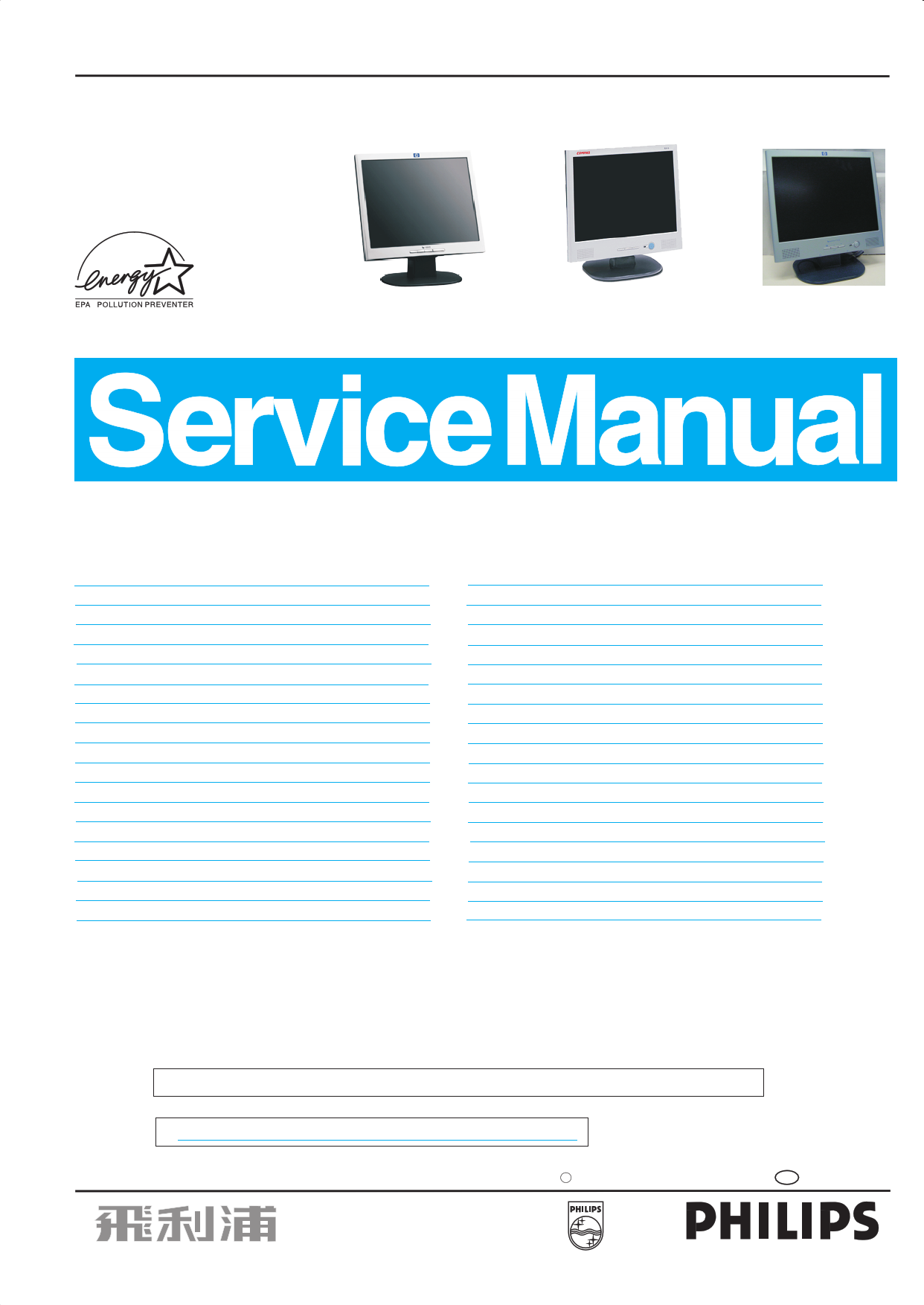|
|
PDF XH3HP Data sheet ( Hoja de datos )
| Número de pieza | XH3HP | |
| Descripción | TFT LCD Colour Monitor Manual | |
| Fabricantes | Philips | |
| Logotipo | 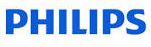 |
|
Hay una vista previa y un enlace de descarga de XH3HP (archivo pdf) en la parte inferior de esta página. Total 30 Páginas | ||
|
No Preview Available !
15" TFT LCD Colour Monitor
Service
Service
Service
HP L1502
AJ6S40/02
w/o audio
XH3 HP 15”
Compaq fp5315
AJ2S4M/02
w/ audio
HP L1523
AJ6S4M/02
w/ audio
Description
TABLE OF CONTENTS
Page
Description
Horizontal frequencies
47 - 63 kHz
Page
Important Safety Notice .................................. 2
Technical Data & Power Management.............. 3
Connecting to PC & the Monitor Front panel......4
OSD manu ..................................................... 5
Warning Message......... ..................................6
OSD Aging Mode & Lock/unlock.......................7
Factory Mode .......................................... ...... 8
Failure mode of LCD panel...............................9
Troubleshooting ............................................10
Wiring Diagram..............................................11
Flat Panel Adjust ...........................................12
Definition of Pixel Defects.............................. 13
Mechanical Instructions .................................14~15
Safety Test Requirements ..............................16
Electrical Instructions............................. .......17
Display Adjustment........................................18~19
DDC Instructions and DDC Data .................... 20~25
ISP Instruction...............................................26
Repair Flow Chart...........................................27~29
Repair tips .....................................................30
Function Block Diagram..................................31~32
D-SUB / DVI Diagram .....................................33
ROM Diagram ................................................34
Scaler Diagram ..............................................35~36
Power Diagram ..............................................37
Audio Diagram............................................... 38
Control board Diagram and (C.B.A) ................ 39
Power board Diagram .................................... 40~41
Power board C.B.A.-1&-2................................42~43
Scaler board C.B.A-1&-2.................................44
Exploded View................................................45
Recommended Parts List & Spare Parts List....46~47
General product Specification ........................ 48~63
Different Parts List..........................................64~65
SAFETY NOTICE
ANY PERSON ATTEMPTING TO SERVICE THIS CHASSIS MUST FAMILIARIZE HIMSELF WITH THE CHASSIS
AND BE AWARE OF THE NECESSARY SAFETY PRECAUTIONS TO BE USED WHEN SERVICING ELECTRONIC
EQUIPMENT CONTAINING HIGH VOLTAGES.
CAUTION: USE A SEPARATE ISOLATION TRANSFORMER FOR THIS UNIT WHEN SERVICING.
REFER TO BACK COVER FOR IMPORTANT SAFETY GUIDELINES
Published by BCU Monitor Printed in Taiwan Copyright reserved Subject to modification S Sep. 10 2003
GB 3138 106 10308
Free Datasheet http://www.datasheet4u.com/
1 page 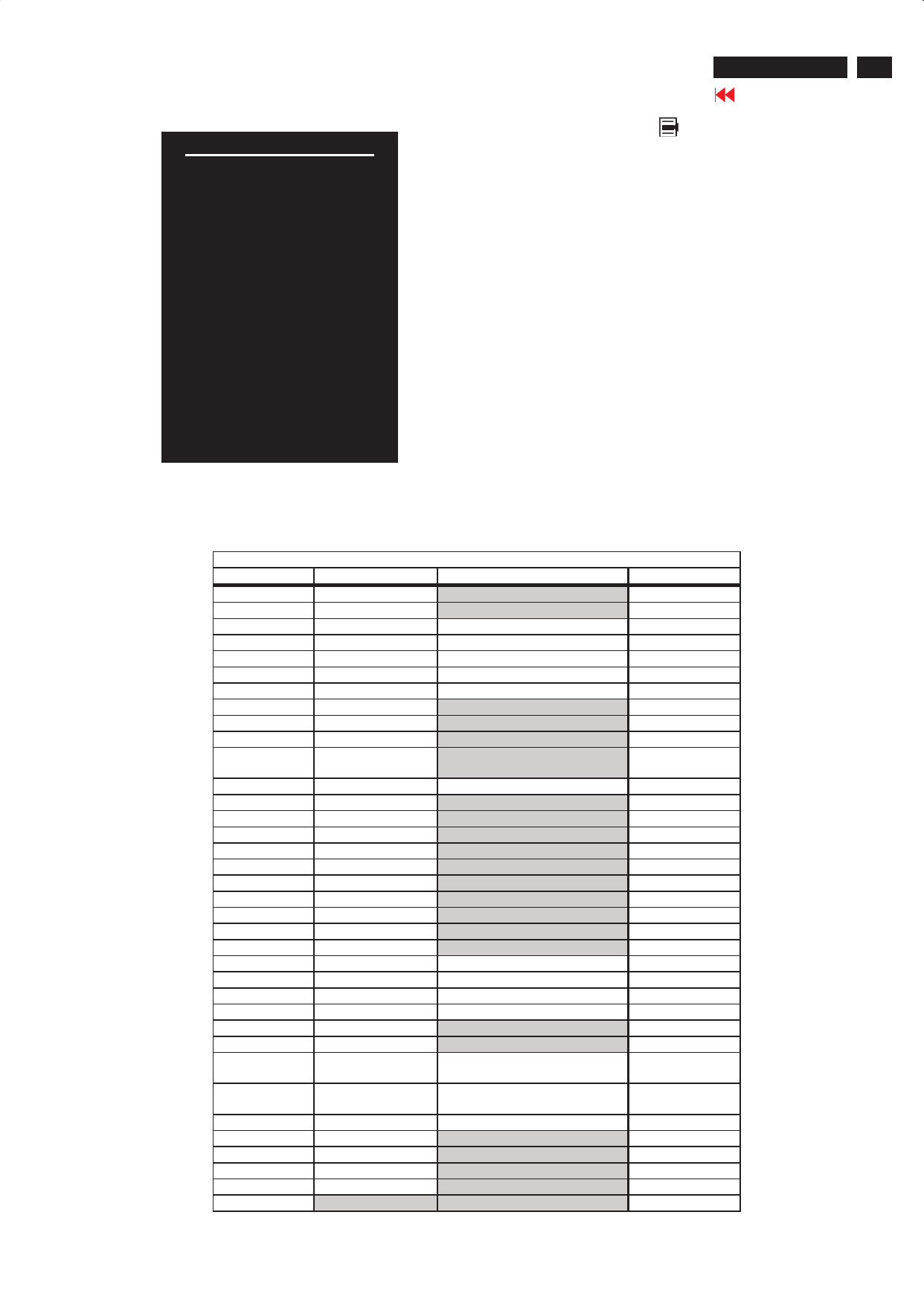
Main manu
Brightness
Contrast
Image control
Color
Language
Management
OSD control
Factory reset
Exit
On-Screen Display
HP L1502
5
Go to cover page
Pressing the Menu button (
) the first time brings up the BASIC
menu level. The + and buttons move up and down the menu,
respectively. The selected menu function shall be highlighted in
orange text for all menus. Pressing the Menu button again brings up
the second menu level for the item selected. The selection will wrap
around if the bottom item is selected and the button is pressed, the
selection will move to the top item. Likewise, if the top item is
selected and the + button is pressed, the selection will move to the
bottom item. Selecting the “Advanced Menu” from the Basic Menu
will result in the display of the ADVANCED OSD. The Advanced
Menu will remain the default OSD upon subsequent power-ups of the
monitor until the “Basic Menu” option is selected or until “factory
reset” is selected.
ADVANCED OSD MODE CONFIGURATION
Menu Level 1
Brightness
Contrast
Image Control
Color
Menu Level 2
ADJ Scale
ADJ Scale
Auto Adjustment
Horizontal Position
Vertical Position
Clock
Clock Phase
Cancel
Save and Return
9300 K
6500 K-sRGB
Mode Menu
Menu Level 3
Show “Adjusting…” message
ADJ Scale
ADJ Scale
ADJ Scale
ADJ Scale
Language
Management
OSD Control
Factory Reset
Exit
Custom Color
Cancel
Save and Return
Deutsch
English
Español
Français
Italiano
Nederlands
Cancel
Save and Return
Power Saver
Power On Recall
Mode Display
Sleep Timer
Cancel
Save and Return
Horizontal OSD
Position
Vertical OSD
Position
OSD Timeout
Cancel
Save and Return
Yes
No
R/G/B Color ADJ
On / Off Selection
On / Off Selection
On / Off Selection
Timer Set Menu
ADJ Scale
ADJ Scale
ADJ Scale
Factory Reset
Y (FD = 100)
Y ( FD = 50)
Y (no FD)
Y (no FD)
Y (no FD)
Y (no FD)
Y (no FD)
Y (FD = 6500 K-
sRGB )
Y(FD =100)
N (FD=English)
N (FD=ON)
N (FD=ON)
N (FD=OFF)
N (FD=0;OFF)
N (FD=50)
N (FD=50)
N (FD=30)
Free Datasheet http://www.datasheet4u.com/
5 Page 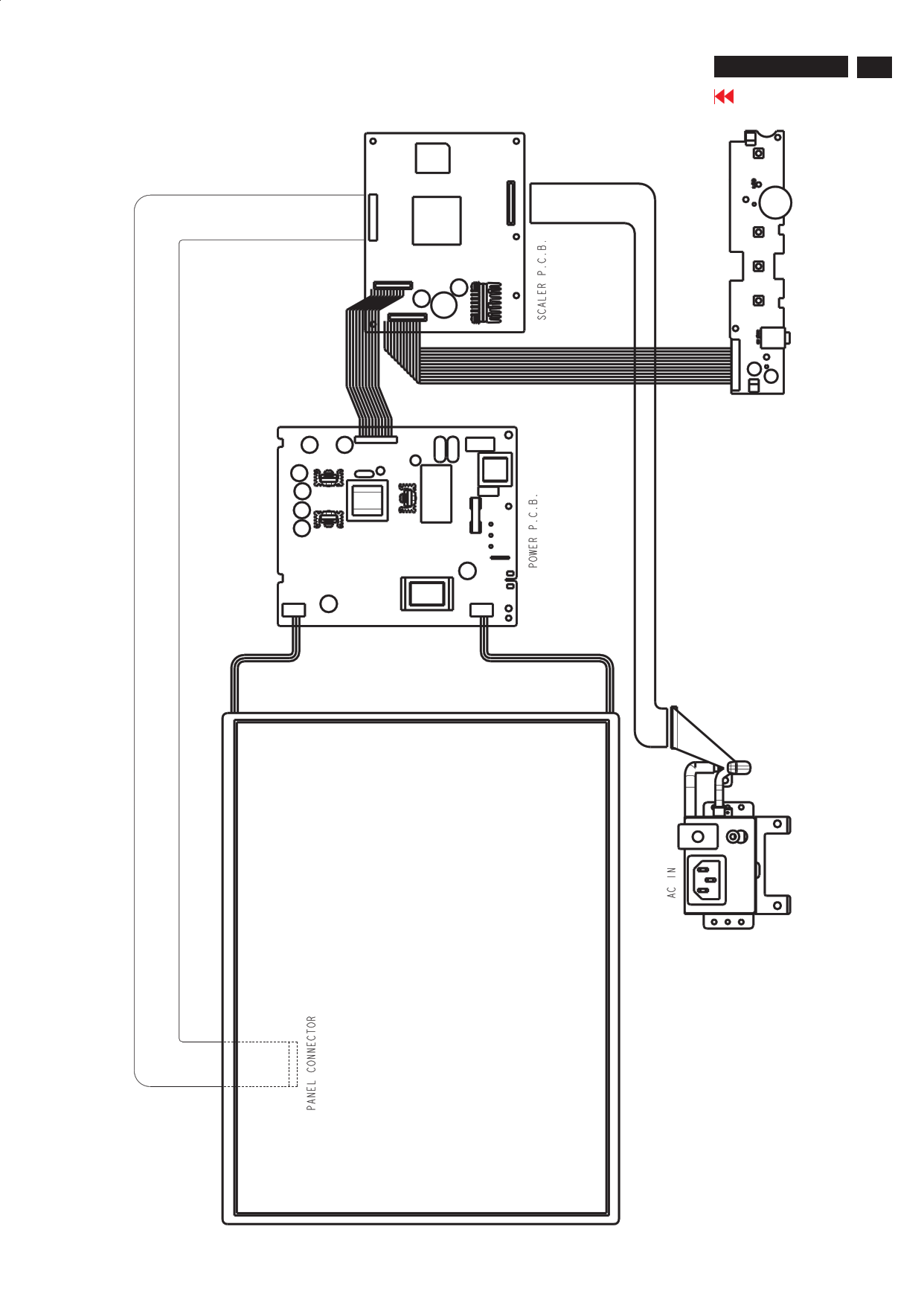
Wiring Diagram
HP L1502
11
Go to cover page
Free Datasheet http://www.datasheet4u.com/
11 Page | ||
| Páginas | Total 30 Páginas | |
| PDF Descargar | [ Datasheet XH3HP.PDF ] | |
Hoja de datos destacado
| Número de pieza | Descripción | Fabricantes |
| XH3HP | TFT LCD Colour Monitor Manual | Philips |
| Número de pieza | Descripción | Fabricantes |
| SLA6805M | High Voltage 3 phase Motor Driver IC. |
Sanken |
| SDC1742 | 12- and 14-Bit Hybrid Synchro / Resolver-to-Digital Converters. |
Analog Devices |
|
DataSheet.es es una pagina web que funciona como un repositorio de manuales o hoja de datos de muchos de los productos más populares, |
| DataSheet.es | 2020 | Privacy Policy | Contacto | Buscar |