
|
|
PDF KX-TCD450NZ Data sheet ( Hoja de datos )
| Número de pieza | KX-TCD450NZ | |
| Descripción | Digital Cordless Phone | |
| Fabricantes | Panasonic | |
| Logotipo |  |
|
Hay una vista previa y un enlace de descarga de KX-TCD450NZ (archivo pdf) en la parte inferior de esta página. Total 30 Páginas | ||
|
No Preview Available !
Digital Cordless Phone
OperaKtiXn-gTICnsDtr4u5ct0ioNnZsmContents
oPreparation
.cBefore Initial Use..........................2
Important Information...................3
Setting up.....................................4
UCordless Telephone
Using the Telephone....................8
t4Making Calls ..............................11
Caller ID .....................................12
Phonebook.................................16
eHandset Settings........................24
Base Unit Settings .....................30
eInitial Settings.............................32
hMulti-unit User Operation ...........34
Intercom .....................................38
SWalkie-Talkie .............................39
Useful Information
taUsing the Belt Clip .....................41
Optional Headset .......................41
Wall Mounting ............................41
aBefore Requesting Help.............42
mTechnical Information.................44
w.D t4U.coIndex ..........................................45
Model No.
C/
1 23
456
789
0
R
INT
ww ataSheeCaller ID Compatible
w.DPLEASE READ BEFORE USE AND SAVE.
wwCharge the battery for about 7 hours before initial use.
1 page 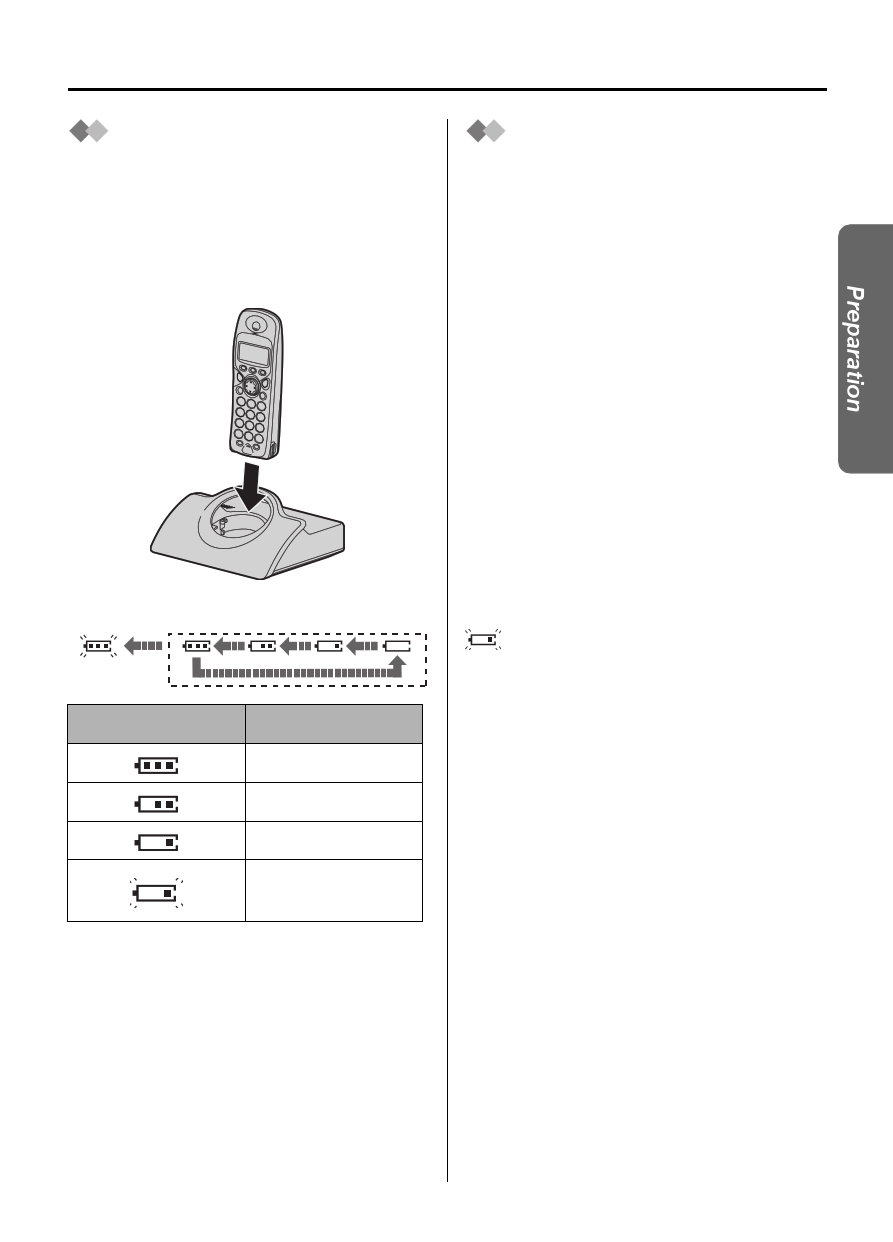
Setting up
Battery Charge
At the time of shipment, the batteries are
not charged. To charge, place the
handset on the base unit. Please charge
the batteries for about 7 hours before
initial use. During charging, the battery
icon is as shown below.
Fully charged
(Flashing)
During charging
Battery Life
Battery life is dependent on use and
conditions but in general when using fully
charged Ni-MH batteries (700 mAh):
Talk time: 10hrs approx.
Standby time: 120hrs approx.
When using Ni-Cd batteries (250 mAh):
Talk time: 4hrs approx.
Standby time: 40hrs approx.
(Times indicated are for peak
performance.)
The batteries reach peak performance
after several full charge/discharge cycles.
The batteries cannot be overcharged
unless they are repeatedly removed and
replaced.
If battery life is shortened then please
check that battery and charge terminals
are clean.
For maximum battery life, it is
recommended that the handset not be
recharged until the battery icon flashes
.
Display icon
Battery strength
High
Medium
Low
Needs to be
charged
The handset, when off, will be turned on
automatically when it is placed on the
base unit.
In normal use, the handset and the base
unit should be turned on at all times.
5
5 Page 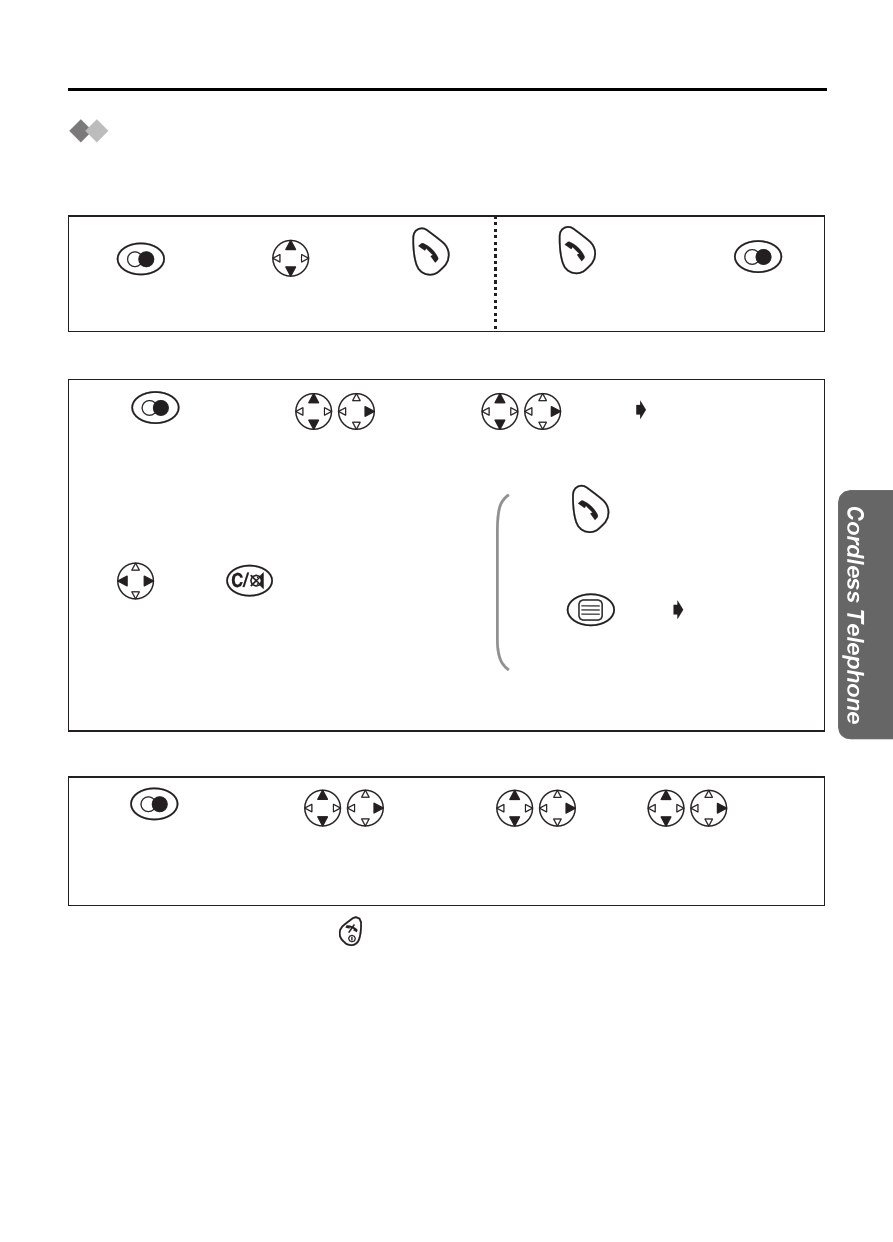
Making Calls
Redialling
The last 10 numbers dialled are stored in the redial list automatically.
Dialling with the Redial List
Dialling the Last Number Dialled
12
3
Press
Search for the
Press
REDIAL.*1 desired dialled item. TALK.*2
12
Press TALK.*3 Press REDIAL.
Editing the Dialled Number in the Redial List
12
3
Press REDIAL.*1 Search/Select the Search/Select
desired dialled item. "Edit For Call".
The 1st digit of
the desired dialled
number blinks.
4 5 6AND/ Number
OR
Move
Press
Edit the phone
the cursor. CLEAR.*4
number.*5
Press TALK.*2
OR
Press OK twice
to store the number.
Name
Follow from step
3 on page 16.
Clearing One/All Dialled Item(s) in the Redial List
12
34
Press REDIAL.*1
Search/Select the
desired dialled item.
Search/Select
"Clear" or
"All Clear".
Search/Select
"YES".
• To exit the operation, press any time.
*1 If there is no item stored in the redial list, the display shows "No Stored Memory".
*2 You can also press SPEAKERPHONE to make a call.
*3 If the other party’s line is busy, the call is redialled automatically when dialling with
SPEAKERPHONE (Auto Redial). When using Auto Redial, press SPEAKERPHONE
again after pressing REDIAL if the muting has not be cancelled.
*4 Digits are cleared to the left of the flashing digit.
*5 Digits are added to the left of the flashing digit. If you need to clear and/or add more
than one number, repeat from step 4.
11
11 Page | ||
| Páginas | Total 30 Páginas | |
| PDF Descargar | [ Datasheet KX-TCD450NZ.PDF ] | |
Hoja de datos destacado
| Número de pieza | Descripción | Fabricantes |
| KX-TCD450NZ | Digital Cordless Phone | Panasonic |
| Número de pieza | Descripción | Fabricantes |
| SLA6805M | High Voltage 3 phase Motor Driver IC. |
Sanken |
| SDC1742 | 12- and 14-Bit Hybrid Synchro / Resolver-to-Digital Converters. |
Analog Devices |
|
DataSheet.es es una pagina web que funciona como un repositorio de manuales o hoja de datos de muchos de los productos más populares, |
| DataSheet.es | 2020 | Privacy Policy | Contacto | Buscar |
